The Indie Author Toolkit
By Tom Ashford
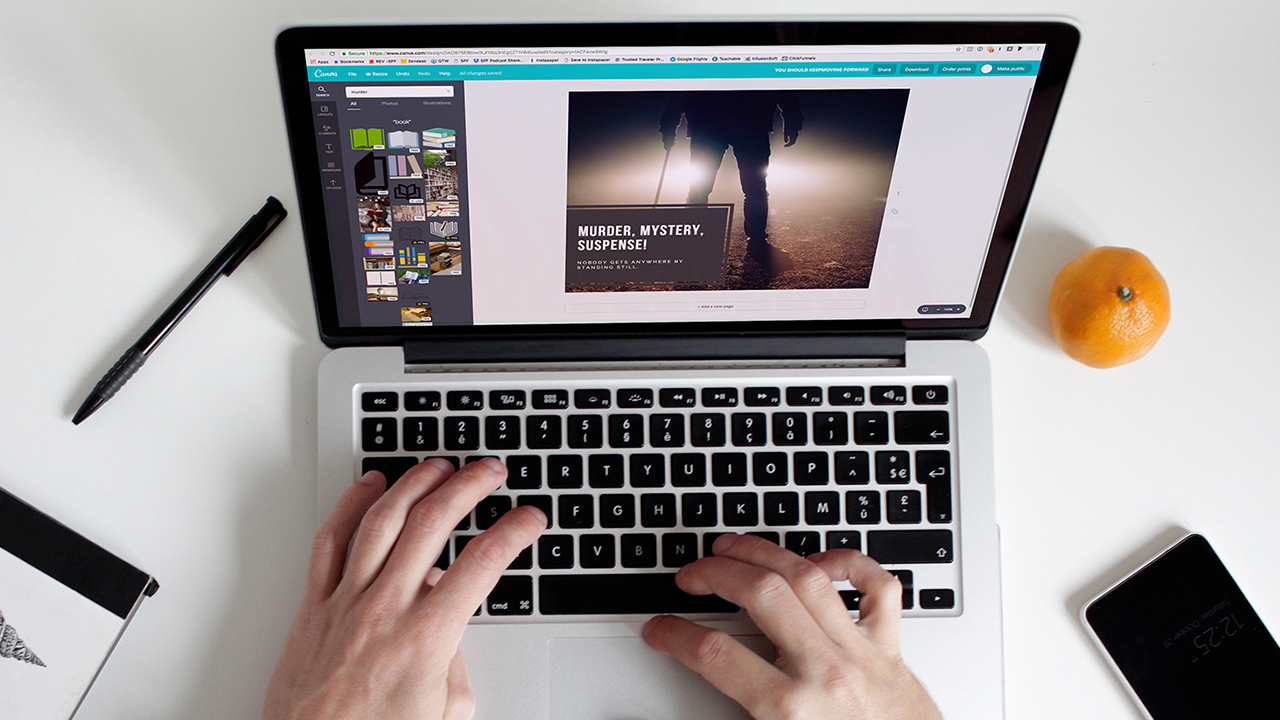
Becoming an indie author can be overwhelming. Not only do you have to be a writer, you have to do everything that a traditional publishing house would do for you too! Formatting, distributing, marketing – sometimes even designing the front cover.
Luckily for us, there are plenty of tools available which can do some of that work for us (or, at the very least, allow us to better do our work). We asked the SPF Facebook community what websites and software they found the most essential, and this is the result: a top ten list of the most indispensable tools in an indie author’s toolkit.
Bear in mind that not everything will be essential for everyone, and even the most experienced and successful indie author might not use every solution mentioned in this list. Somebody just starting out might only need the best word processing software, for example. But sooner or later we all run into the same obstacles; here are our favourite tricks for climbing over them.
10. Pro Writing Aid
Starting the list at number ten is Pro Writing Aid, “your personal writing coach”. Described on its website as “a grammar guru, style editor, and writing mentor,” it does exactly what its name suggests. You can upload your manuscript and it’ll come back with a series of reports, telling you that perhaps you’re using the passive voice too much, or repeating the same words too often, or using unusual words too frequently. With an in-built thesaurus and software that automatically suggests improvements, mistakes and style issues can be corrected quickly and easily.
At the time of writing, Pro Writing Aid costs approximately $50 a year, $75 for two years, $100 for three years, or a one-off fee of $175 for lifetime access. There is a free version but it’s far more limited (and therefore limiting). Alternatively, there’s a slightly pricier plan beginning at $60 a year, which checks plagiarism on top of everything else.
9. KDP Rocket
If you’re anything like me, one of your most dreaded moments is coming to the point during the uploading of a book when Amazon asks you for keywords. How should I know which keywords to use? I’ve just spent months writing eighty-thousand words – why is it so hard to think of another seven?
KDP Rocket makes searching for keywords a lot easier and, dare I say it, a lot more fun. Just type in a word or phrase and KDP Rocket will not only bring up dozen of popular search terms, but also describe how competitive that keyword is, too. It’s just as essential when it comes to picking keywords for Amazon ad campaigns as well.
The downloadable software is currently priced at $97 for lifetime access. However, members of the SP101 and Ads for Authors courses are eligible for a discount.
8. Book Report
This quote from indie author Joanna Penn on the front page of Book Report’s website says it all, really:
“Book Report is the most useful (and beautiful) way to analyze your data from Amazon. It’s particularly great for measuring which books are performing the best over time, and now I can analyze all the way back to 2009 when I started out self-publishing. Fantastic value for money.”
Essentially, Book Report takes your KDP sales data (along with any page reads) and produces a report that is both clear and visually appealing. Perhaps not as ‘essential’ as some of the other tools in this list, it does make it easier to find out what is or isn’t selling, and where. Plus it’s free – at least until you’re bringing in $1000 a month in revenue, at which point they charge $19 a month.
7. Canva
Even though our art and our craft is the written form, all too often we find ourselves in need of something visual, be it a book cover or a Facebook ad. Even if we’re gifted with the skills required for professional-looking image manipulation (and let’s face it, most of us should leave it to a professional), not all of us can afford the monthly subscription for Photoshop.
Canva is a free equivalent. Whilst not quite as extensive in its options as Photoshop, it should be more than enough for the average indie author. There are even pre-set templates available for designing book covers and graphics. There is a paid option one can upgrade to, but at that point it’s a similar price to the superior Photoshop.
6. Facebook
Love it or hate it; Facebook is big. Even if you ignore the day-to-day interaction possibilities enabled by having an Author Page or Group on a website used by about a third of the world’s population, Facebook is a vital piece of the marketing puzzle. Advertising, particularly paid advertising, can be enough to turn a profit for an author by itself.
And where would any of us be without the SPF Facebook community, eh?
5. Vellum
You’ve finished writing your novel. Now you’ve just got to export it as a mobi or epub file, right?
If only it were as easy as that.
Not every word processor can export in formats required for eReaders. And readers don’t just want a beautiful front cover on your book; they want each page of it to stand out, too. Sure, you could create a pretty decent-looking PDF for a print edition by yourself, but what if you end up with widowed pages? What if your titles simply look… bland?
Vellum is, without a shadow of a doubt, the best formatting software available on the market. By dragging and dropping your content into Vellum, you can rest easy knowing that your ebooks and paperbacks will look as professional as anything else on the (literal or metaphorical) shelf. You have the freedom to decide how your book looks, too, from seven main styles and numerous specific flourishes such as unique page breaks and drop caps.
The only downside is the price – $199 for the ebook edition, and $249 for ebook and paperback formatting. That’s not to say it isn’t worth the cost – far from it – but of all the tools on our list Vellum does carry one of the heftier price tags. Oh, and it’s only available for Mac. Sorry.
4. Microsoft Word
The original and the… well, maybe not the best, but certainly one of the most useful.
Microsoft Word is powerful and robust, with a toolset that most word processors simply can’t compete against. It was never really designed for writing novels in – load a document of one hundred thousand words and you can practically hear its supports creaking – but it does have one particular trick up its sleeve: track changes. The ability to leave highlighted changes and comments is ideal when working with editors and beta readers.
3. BookFunnel
Historically, it’s been a nightmare for an author to deliver book files to readers. Aside from having to email each reader individually, they’d then come back complaining that they couldn’t get the book onto their eReader. It wasn’t a good use of anyone’s time.
Bookfunnel does all this for you, no matter which obscure device your superfan-to-be chooses to read your book on. They have really good customer service, too. Prices start from just $20 a year (good for sending out a few review copies in advance), though the ideal plan is $100 a year, which gets you up to five thousand downloads a month and even allows you to collect email addresses for your mailing list.
2. An Email Service Provider
Whichever mailing list host you choose, an email service provider is one of the most vital tools to have in your kit. Amazon won’t give up the contact details of your customers (quite rightly), so you have no way of contacting them. With a mailing list of your own, you do.
It’s essential for a strong book launch, sure. But it also lets you generate custom lists and lookalike audiences for Facebook ads. From your subscribers you can collect advance readers and beta readers. You can build a relationship with your fans in a way that doesn’t use up all of your time.
Different writers swear by different hosts. Mailchimp is most likely still the most robust and reliable, and is free to use so long as you have fewer than two thousand subscribers, but becomes quite expensive the more your list grows. MailerLite, on the other hand, is half the price, but is also newer and prone to the occasional hiccup. Have a look online and see which one might work best for you.
1. Scrivener
And finally we come to the number one most essential tool for an indie author, winning the community vote by quite a considerable margin… Scrivener!
You can not only write an entire novel from scratch in this software, you can also divide it into parts and chapters and sections, making it incredibly easy to search through and edit. It’s great for researching and character development, too. There’s a whole section devoted to character sheets, locations and general notes for your next epic.
One of the best word processors available, and a decent formatter to boot, Scrivener has a bit of a learning curve but is ultimately very powerful and definitely worth your time. And worth your money, too – at $45 for lifetime access it’s also one of the cheapest tools on our list.
Note: a lot of the writers in the SPF community write in Scrivener and format in Vellum. Worth keeping in mind!
Bonus: Honorable Mentions
So there we have it, our top ten tools for an indie author as voted for by the SPF community. But that’s hardly an exhaustive list, and many a writer will find their own favourites. We all have our own writing style and methods, after all.
Some might have access to Photoshop, and rather use that than the more limited Canva. In the same way, some writers swear by Calibre – a free piece of formatting software. Instead of Pro Writing Aid, some prefer Grammarly.
In addition to Facebook, there’s Twitter and Instagram. They’re not as powerful, but some writers manage to make money through them.
But there are some tools that didn’t make the cut that aren’t simply variations on the same tool. K-lytics generates reports on niches and genres that have high demand but low competition – ideal for those writers looking to ‘write to market’. StoryShop helps writers plot out the outline and individual ‘beats’ of their stories. Evernote is a cloud-based note-taking application. Google Docs is a great way to write on the cloud so that your story is always backed-up online. And of course there’s Dropbox for saving and sharing documents, and Excel for spreadsheets (love them or hate them).
As mentioned before, you don’t need to rush out and buy them all at once. Some you might never need to buy at all. Your might never need Canva or Photoshop. Perhaps you prefer Draft2Digital to Vellum. But whatever problem you stumble across during your writing adventure, you can be sure somebody has developed a solution for it. Find what works for you, and use it.
Additional Resources:
SPF Podcast #135: The Indie Author Toolkit
The Indie Author Toolkit PDF with links to all of the services mentioned above can be found here.

Tom Ashford
Tom Ashford is a professional copywriter, author of numerous dark fantasy and sci-fi novels, and the Head of Content at the Self Publishing Formula Blog. His books include the Blackwater trilogy and the Checking Out series.
He lives in London with his wife, in an apartment that doesn’t allow pets. Find out more about Tom here.