Backing Up Your Author Business

Nobody ever thinks about backing up a document until the unthinkable happens. You know that moment when you realise it’s all gone and all the blood drains from your face. It happens to most authors at some point. The most common cause is tech failure. A fire corrupts, or a laptop dies, cutting off hard-earned words you took days, weeks or months to craft. Sometimes, though, it’s human error that ruins the progress party. You overwrite a file, rather than saving a new version, or leave your laptop on the bus. And sometimes the calamity spawns from a tragedy like a house fire or theft. Whatever the reason, the outcome is often pure, unrestrained anguish.
How do we react when we realise what’s happened? At first, we insist on staying calm while we repeatedly whisper “no” and click on the corrupt file or hunt for that missing laptop, praying it’s safe. When it becomes apparent that our denial isn’t helping, we move onto the second stage of grief – anger – and start gritting our teeth. Maybe we try a bit of percussive maintenance, either to the offending device… or a nearby wall. Then, after working ourselves into a frenzy of sweat and tears, we bargain. We plead with the computer. With techy friends. With God, even if we aren’t religious. Then, eventually we reach depression and, finally, acceptance.
After taking a break, we decide it’s a lost cause. Are we frustrated? Yes, but we realise that continuing to fight will only waste more time that we could otherwise spend productively re-creating the work from scratch. The one silver lining we take away is a new-found appreciation for backing up our work, which we vow to put it into practice… soon. This is where many authors stop, doomed to repeat the cycle. If you’re reading this article, though, you’ve probably learned your lesson. Thus, read on and you’ll learn how to create a robust backup system that will minimise your losses over time and help you keep pushing forward your author business.
Write a Backup Inventory
In order to create an effective backup of your author business, you first need to write a comprehensive backup inventory. Sure, you could back up your novels, but isn’t your author business much more than just the final formatted book files? Ask yourself, “What components make up my business?” Reader-facing epubs, PDFs or MP3s are important – yes – without them, you’ll have nothing to upload and sell via retailers. But what about source files? Word or Scrivener documents? Vellum or Atticus files? Photoshop documents? They might not seem important once you have the final files, but you’ll need them if you ever want to update a published book.
In a similar vein, take a quick look at Apple’s offices and you’ll realise the business is much more than just devices and software. Indeed, it has rooms filled with mountains of paper. It has employment contracts. It has workflow processes. It has staffing records. It has sales data. Take away any one component and their executives can’t train employees, re-create machines or even make informed decisions. They can’t operate. Similarly, your author business likely runs on process records, marketing templates, budget spreadsheets, corporation paperwork and publication contracts. To ensure your backup saves you in every eventuality, include every one in your inventory.
Limit Human Error
Once you’ve assessed what files you need to back up, next you must gain control over them. That means restricting access for all but essential personnel – ideally, just you. Doing so will ensure your backups are true backups that will not be tampered with without your knowledge or permission. For example, say you share a lot of work with collaborators, like a Virtual Assistant or co-writers via Dropbox, Google Drive or even a shared computer. Each person exponentially multiplies the potential for human error. Restrict access to limited folders, however, and you’ll minimise the threat. Most file-sharing systems allow you to do this with a single click.
If you do want to share your entire business just in case a collaborator needs access to a random document then at least throttle their editing privileges. That way, they can’t edit the contents of certain folders – only view them for informational purposes. Similarly, it’s beneficial to limit access to as few of your online accounts as possible, particularly if you don’t know a collaborator well or they’re untrained. If in doubt, lean into cyber security best practices for email inboxes and file sharing. Create a different password for each account and update them regularly. That way, you’ll limit the damage a third party can cause by overwriting or deleting your assets.
Back Up in Multiple Locations
We’ve already explored the importance of backing up both your books’ source files and final files, but what about doing so in multiple physical locations? Yes, this might seem like overkill – and repeated work, for that matter – but each extra location adds a layer of safety. How far you go should depend on how thorough you want to be. The most common physical locations authors use as storage include:
- Their computer hard drive
- An external hard drive
- A printed folder
The first two provide a contingency for spontaneous device death and the third, while inefficient, helps if you inadvertently spread a “backup” file that’s actually corrupted in multiple locations.
Admittedly, though, backing up your work on multiple devices and in a physical folder will do little good if they’re all stored in the same building during a fire. Thus, it helps to keep one copy elsewhere. But if that isn’t possible, consider this excellent advice on fire-resistant safes from M.L. Ronn’s guide, The Author Estate Handbook:
“Buy a high-quality fire-resistant safe. The best way to understand how a safe works is to read the label inside the door […] A Class 350 fire rating with 1/2 hour means that the inside of the safe will not exceed 350 degrees Fahrenheit or 177 degrees Celsius for 30 minutes. This rating is for paper products. A class 150 rating with 1/2 hour means that the inside of the safe will not exceed 150 degrees Fahrenheit or 66 degrees Celsius for 30 minutes. This rating is for electronic products such as flash drives or hard drives.”
Follow all these steps and you’ll maximise the chances of protecting the work stored in your personal possession.
Back Up on the Cloud
Fortunately, these days, there’s no need to rely purely on devices and folders in your home office to back up your work. Indeed, companies like Dropbox, Apple and Google all provide cloud-based data-storage solutions that are perfect for the job. Sure, none are impregnable. Someone could hack your online storage – that’s why we first explored personal locations you can control – but Dropbox, iCloud and Google Drive all have their benefits, too. The main one is that they back up in multiple buildings, sometimes across the globe meaning – forget about a fire – you could still access your files remotely even if a natural disaster destroyed a data centre.
If you do go down this road, remember the best practices mentioned earlier in this article. Restrict access for collaborators as changes they make on their devices could lead to a sync that affects your files everywhere. If that does happen, however, don’t panic. These companies don’t only keep current backups for in the event of a device meltdown; they also keep previous versions. That way, you can manually restore backups or contact them directly for assistance should you or a collaborator ever corrupt, overwrite or delete something important. Just be sure to move fast as even their paid subscription services only back up old file records for 30 days.
Create a Backup Routine
Speaking of versions, you must use an intuitive system when creating all these backups for the process to work. That goes for version control and your routine. After all, files get confusing when you have lots of copies. Fail to name them without a system or back up your files at every location at the same time as part of a routine and, pretty soon, you won’t remember if the most current version of a manuscript is “File Contents Version 4” or “File Contents – FINAL – Version 3.” Nor will you know if you can trust the contents of a hard drive that contains multiple files with the same name. The following naming convention helps as it’s short and easy to understand:
File Contents v1 DP
In this case, the file name starts with what it contains then ends with “v1” (version one) and “DP” – the initials of the last contributor, whether they’re you, your editor or your accountant. Each time a new person gets involved, all they have to do is copy the original then tweak the copy’s version number and initials before they update it. No more “FINAL.final.v24” or identical file names with different contents. Use this naming convention, alongside a disciplined monthly practice of keeping all your backups synced, and this process will come in handy, particularly if someone overwrites a file and you don’t notice until after the cloud-storage 30-day cut-off.
Do you need to follow every precaution listed in this blog post? No. It’s possible to go your entire author career unaffected by calamity simply by backing up your work on a hard drive and a cloud-based service. More backups, however, are better. Either way, follow the tips that work for you and remember that an imperfect backup system is better than no system at all. Create a robust enough safety net and you’ll have a secure author business that will reward you with continuous forward momentum. Indeed, do it right and you’ll never have to turn back to rebuild, meaning you can always focus on the next book, system and exciting growth opportunity.

Daniel Parsons
Dan Parsons is the bestselling author of multiple series. His Creative Business books for authors and other entrepreneurs contains several international bestsellers. Meanwhile, his fantasy and horror series, published under Daniel Parsons, have topped charts around the world and been used to promote a major Hollywood movie. For more information on writing, networking, and building your creative business, check out all of Dan’s non-fiction books here.
Grab Your SPF Freebies!
Sign up to receive your SPF starter package, which includes a free 3 part video series on getting started with FB ads, and inspirational and educational weekly emails.