How to Format a Book

by Tom Ashford
So you’ve finished your first book – congratulations! It’s almost ready to be put up for sale on Amazon and all the other stores. But not any old word doc will do. First you need to format it into a file type that the storefronts (and their respective devices) can actually read.
Not only that, but you need to format it into a design that your readers actually want to read. It’s all well and good putting all your carefully chosen words into the right order, but putting your book live without good formatting is like designing a really good car and then forgetting to spray it a nice colour.
Okay, not a perfect analogy. But you get the point: formatting a book correctly is important.
So how do you get your book e-store ready? By using one of the following products/ services, of course. Some are pricey, some are free. Some are simple, and some are a bit more complicated. But all will result in a book your readers will enjoy looking at.
Vellum
Widely (though not exclusively) considered the gold standard of formatting, Vellum is also one of the priciest options. It’s also one of the most straightforward to use – almost disappointingly so (creating a book in every file type takes only a few minutes). I wish I could spend more time writing in Vellum and less in Word or Scrivener
There are two versions, one which exports your book into ebook formats and one which does the same plus a paperback edition. The only downside is that it could do with some more styles to choose from (though there are still plenty of details to tweak to your liking).
Scrivener
Scrivener is a great multi-purpose piece of software. Primarily a word processor (and arguably the best one at that), it can also export your manuscript directly into an ePub or mobi file (the formats for most eReaders and Kindles, respectively).
A word to the wise, however – Scrivener v2 (it’s now on v3) had a tendency to make the Look Inside feature on Amazon appear a bit screwy (not with v3 though), and it’s not always the most intuitive piece of kit. There are all sorts of ‘layers’ and settings to fiddle with if you want to get things exactly right. Luckily, there are plenty of online tutorials available to help you get the settings you want.
And the other benefit? The whole thing, which is worth getting for the word processing software alone, is only £47 for lifetime use. Bargain.
Draft2Digital
Draft2Digital isn’t a product or piece of software, but rather an online service that does a lot more than just format your book. One of its main features is the ability to upload your book to all of the major retailing platforms at once, saving you hours of time and hassle.
But of course, its formatting options are pretty good too. Straightforward and simple to use, it now comes with even more features and options than before. It’s certainly a rival even for top-priced products like Vellum… except Draft2Digital’s formatting is completely free. You don’t even have to distribute your book through them to use it, either.
Reedsy
The Reedsy Book Editor is another browser-based formatting solution, and like Draft2Digital’s… it’s completely free!
It’s also quick to use, provides you with lots of professional book templates, and everything is stored in the cloud so you don’t have to worry about switching computers. Not a bad shout.
Calibre
Calibre is another free option, and completely open-source. Its website looks like it’s out of the early naughties but tool itself is pretty comprehensive (and did I mention that it’s free?).
Jutoh
Like Calibre, Jutoh has a website which looks as if it might have been originally designed for a local supply office in the 1990s. However, there are some indie authors who swear by it – and at $45 for the basic version and $90 for the ‘plus’ edition (considerably cheaper than Vellum’s $249), who can blame them?
InDesign
For the absolute madmen out there. InDesign is part of the Adobe product suite, which means it’ll set you back a pretty penny, and is by far the least intuitive to use. That doesn’t mean it isn’t good, of course – in fact, InDesign is the professional book formatter’s software of choice. But unless you are a professional book formatter and all-round designer genius (which I’m guessing you’re not, given that you’re reading this), InDesign is probably too complicated for your needs.
That said, you sure can make a pretty paperback book if you know what you’re doing.

Tom Ashford
Tom Ashford is a professional copywriter, author of numerous dark fantasy and sci-fi novels, and the Head of Content at the Self Publishing Formula Blog. His books include the Blackwater trilogy and the Checking Out series.
He lives in London with his wife, in an apartment that doesn’t allow pets. Find out more about Tom here.
Grab Your SPF Freebies!
Sign up to receive your SPF starter package, which includes a free 3 part video series on getting started with FB ads, and inspirational and educational weekly emails.