SEO for Your Author Website

When marketers talk about search engine optimisation (SEO), they tend to pepper conversations with tech jargon. In some cases, they do this to get those with no technical expertise to hand over their cash so that they can “handle” their website SEO for them. The truth, though, is that SEO isn’t complicated. Yes, mastering it requires you to learn some technical terms and skills, but no more than it takes to publish a book. Half the battle is creating great content. And, fortunately, as an author, you already have that covered. Can you come up with words readers would search to find your book? Can you write an intriguing pitch? If so, you can excel at SEO.
Before we launch into SEO tactics, however, it’s worth asking, “Do readers care?” In short, no. But SEO influences reader behaviour which makes it important. You might pay attention to this as it relates to Amazon because the benefits of optimising your books for search there are obvious; sellers who go all in on Amazon and charm its algorithms can make a lot of money. But that doesn’t mean you should ignore Google and Bing. Indeed, optimising your website for search can give you even more traffic than Amazon, enable you to command massive audiences you control, and sell books directly to fresh readers at a higher profit margin than any retailer.
It’s not difficult, either. Often, the biggest barrier for authors is their mind. Unfamiliar with SEO, they wonder:
- Am I too late to get my website ranking well?
- Would readers who don’t already know me buy on my site?
- Is the process too technical for a creative brain?
In answer to question one, you’re not too late. Language evolves constantly, so there are always new opportunities to rank well. As for two, readers buy from sources they trust. If they see your brand enough, they will fork over their details. And on the third topic, you don’t need a lot of technical knowledge. Many tactics come down to filling in boxes, much like you do when self-publishing. And we explain any terms we use in this article. Yes, ranking well for relevant searches takes time, but implement the following tips and your website will deliver a level of control and profit potential that you would never achieve on any retailer website.
Identify Long-Tail Keywords
Search engines rank websites on their results pages according to several factors. One is how strongly they deem a website a source of trusted information. Simply, no matter how much you optimise a webpage with SEO tactics, you’ll struggle to rank well for some keywords over a short timeframe. This is because your site competes with webpages that have been accruing search traffic for years for that search term. Say you try to rank for the search term “books” in the UK. As a new site, you face Waterstones and Amazon. They dominate that “short-head” (broad) keyword and have done so for a decade, making them trusted sources, according to search engines.
Unlike “book,” some long-tail terms — that is, long strings of keywords — aren’t well covered. Take “fae academy bully paranormal romance series,” for example. While individual sales pages on retailer websites might cover this search term, the competition will be lower, and they’re unlikely to have covered it for years, making it easier to rank among them on search engine results pages (SERPs). Using services like Moz and Google Ads Keyword Planner, you can discover long-tail keywords with low competition — and therein lie your opportunities. Just 30 minutes of research should provide you with enough relevant long-tail keywords to start optimising for search.
Optimise Metadata
Say you come up with a shortlist of six relevant long-tail keywords for a book. Then all you need to do is weave them into a webpage. Think of how they work on book retailers; how books with “alien invasion” in the title or “postapocalyptic adventure” in the subtitle show up when you search those terms. The same goes for search engines. Only, instead of adding keywords to a book’s metadata fields when uploading it, you include them as a Meta Title and Meta Description in the “head” section of a webpage’s code. This is something you can do yourself if you manage your own website, or if not, you can ask your web designer. They will know where to add them.
Once inputted, your Meta Title will appear in a few places, the most prominent being the page’s browser tag, like so:
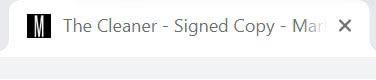
A secondary place these elements appear is on a SERP, as in the following Google result screen shot:
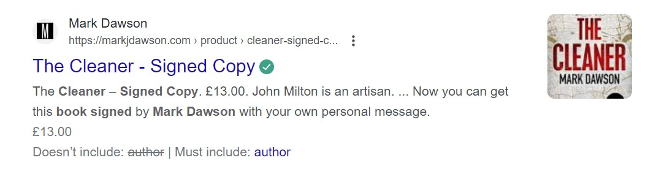
In this case, “The Cleaner – Signed Copy” is the Meta title and “The Cleaner – Signed Copy. £13.00. John Milton is an artisan. … Now you can get this book signed by Mark Dawson with your own personal message.” is the Meta Description. Search engines crawl these elements for information. Limit your Meta Title to 55 characters and Meta Description to 160 characters for best results. That way, your copy won’t get cut off, potentially improving your click-through-rate and, as a result, your SERP ranking over time.
Construct a URL
A page’s URL — the link that appears at the top of your browser’s search bar — might not seem important, but search engines value the information it contains. A typical one follows this structure:
https://www.domain-name.com/subdirectory/page-name
The “domain-name” section represents the website’s name. Imagine it as one big folder. Inside it, you get smaller “subdirectory” folders and, inside them, individual “page-name” files. On your site, “my-books” might be a subdirectory and the “page-name” would be the title of your latest release. Consider how best to structure these folders before you drive a lot of traffic their way because changing your mind later can cause issues.
Say, after years, you decided to split “my-books” into separate sub-subdirectories per book series. Doing so means altering the link and breaking potential links to a page from other websites. The same goes if you wanted to change a page name from “bite-club” to a more searchable keyword string like “vampire-fight-club.” Yes, these changes might improve the navigation experience and discoverability, but the update litters the internet with broken links. These breaks can harm your site’s SEPR ranking if not properly addressed with redirects. Hence, think carefully when you construct new URLs to avoid creating an SEO headache for yourself in the future.
Write Compelling Content
Strong keywords, metadata and links make your site more likely to rank well on SERPs but they don’t help you keep readers once they’ve entered your site. Creating compelling content, on the other hand, brings readers in and keeps them there for longer, which further improves its ability to rank well. As an author, you should already be able to write compelling prose. The only extra factor to consider is ensuring your content is keyword rich. Try to use your primary long-tail keywords in the first 100 words of a page to prove to search engines that your main heading is relevant. Don’t stuff a webpage’s intro, though, because search engines value copy that’s natural.
Also, consider a few technical aspects of writing for the web. In programming, a main page heading is called a “H1” and any subheadings are “H2s”. You must format these correctly because search engines pay attention to H1s and H2s. Simply bolding text and increasing the font size won’t suffice. Include long-tail keywords in these headings and that will further improve your rank-ability. Similarly, try to include relevant images and add keyword-rich alt text (that’s text embedded in an image). Additions like these enable computers to describe your images to visually impaired visitors, making for a more accessible user experience, which search engines value.
Introduce Links
A final way to get search engines to rank a page well is to persuade them it’s a trusted source with “authority.” Links are a great way to make this happen. Generally, there are three types of links:
- Internal
- Outbound
- Inbound
Internal links are ones that link pages within your website. Outbound ones direct readers out of your site. And inbound ones appear on other sites, directing readers to your content. Each help in a different way.
Internal ones keep readers on your site for longer. Think Wikipedia. There, you can lose an hour in its rabbit warren of internal links that build the site’s authority. The SPF blog sometimes references articles like this one on algorithm marketing for a similar reason. Admittedly, outbound links send visitors away, but they also convey site integrity. For example, if you run a blog for authors and reference a relevant case study with a high-authority webpage like Brandon Sanderson’s Kickstarter, you can gain halo authority by association and look less spammy.
The most potent links, however, are inbound ones. When lots of high-authority websites reference your site, that tells search engines that it’s trustworthy and worth showcasing. The higher the domain authority of the sites attached to the inbound links, the more brownie points your webpage gets. Thus, if you want to catapult a website up the rankings, get media outlets interested in your books and linking to your site’s blog or sales pages.
If some of these tactics seem a little too technical for now, don’t worry. Doing them all will provide maximum benefit, but you can neglect some aspects and still rank well. Even big companies don’t do everything right. Rome.com wasn’t built in a day and your site won’t be any different. Keep creating SEO-optimised pages, however, and over time your site will gain more exposure on search engines until readers know, love and trust it enough to treat it like any other retailer they’ve been using for years.

Daniel Parsons
Dan Parsons is the bestselling author of multiple series. His Creative Business books for authors and other entrepreneurs contains several international bestsellers. Meanwhile, his fantasy and horror series, published under Daniel Parsons, have topped charts around the world and been used to promote a major Hollywood movie. For more information on writing, networking, and building your creative business, check out all of Dan’s non-fiction books here.
Grab Your SPF Freebies!
Sign up to receive your SPF starter package, which includes a free 3 part video series on getting started with FB ads, and inspirational and educational weekly emails.